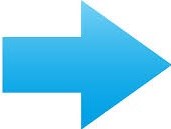Have you ever peered at a heatmap or fluorescence image in a research article, struggling to identify the color red so that you can interpret the data? You’re not alone. According to the
National Eye Institute, difficulty differentiating between red and green is the most common type of color vision deficiency. The other main types are distinguishing between blue and yellow, and total color blindness, which is rare.
Chances are that up to 1 in 12 men and 1 in 200 women who read your research have some form of color vision deficiency (for more about this, I refer you to an article published by The American Society for Cell Biology,
“How to make scientific figures accessible to readers with color-blindness”). Making your research fully accessible to scientists with color blindness, and for that matter, to all scientists in your research community, including those with impairments and disabilities, is vital.
So, how can we create graphics with an eye toward inclusivity?
Practicing the four simple strategies listed below will go a long way toward making your work more accessible to the full spectrum of scientists in your research community.
1. Choose accessible color palettes. Data visualization packages come with color maps targeted toward people with color vision deficiencies, and there are plenty of online resources to guide researchers in choosing accessible color palettes.
Certain color palettes are easier to distinguish than others. Avoid rainbow color maps and the following color combinations: red & green, red & black, green & brown, green & blue, light green & yellow, green & grey, green & black, blue & purple, and blue & grey. A few desirable color combinations are blue & orange, blue & brown, and blue & red.
Also consider a monochrome color palette. Simply use different (but highly contrasting) shades of the same color. A grayscale palette is also desirable. Keep in mind that color images are often converted to grayscale for print, so making sure your color images are interpretable in grayscale is always a good practice.
2. Use patterns and symbols. Patterns are easier to distinguish than color regardless of visual ability. Using clearly distinguishable shapes, dots, and line textures can help to remove uncertainty from color differences.
When using a particular color to associate with a specific meaning or emotion, for example, red or orange for areas of hazardous pollution on a map, include a symbol that also expresses this meaning.
3. Test your figures for accessibility. As computational and evolutionary biologist Claus Wilke recommends in
“Colour me better: fixing figures for colour blindness” (
Nature, October 2021), “Whatever colour scheme you use, run your figures through an online simulator such as Color Oracle or Coblis to see how they look to people with colour vision deficiencies.” Wilke also suggests printing the image in grayscale or muting the colors (desaturating) to check whether you can still clearly see all the gradations.
4. Craft labels and figure captions carefully to assist with color differentiation. Describe your images in figure captions keeping in mind the perspective of an individual with a vision deficiency. Explaining the different shapes, lines, and colors in the caption will help all readers interpret the data in your images.
The bottom line is awareness and empathy. Alba Fernández-Barral, outreach and education coordinator at the Cherenkov Telescope Array in Bologna, Italy, says it best in the aforementioned article in
Nature: “‘I think most people have been educated in empathy and respect, but sometimes I wonder if we’ve been educated in inclusion . . . That has to become an integral part of science.’”
 Tweet
Technical Issues in Publishing
Tweet
Technical Issues in Publishing

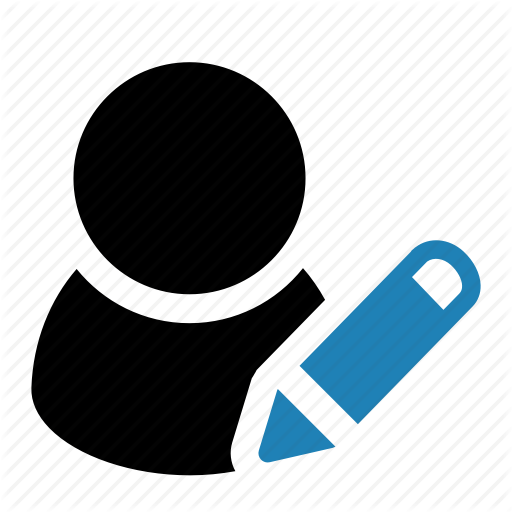 Amy Clark, Senior Associate Editor
Amy Clark, Senior Associate Editor
 December 2021
December 2021 Previous Article
Next Article
Previous Article
Next Article